Activities from the ClicZone projects library can be imported directly into the local JClic library, located on your computer or local network.
This import was done using Java Web Start, a technology that allowed you to directly launch a wizard that made it easy to download and then integrate the JClic project into your local library. Unfortunately, Java Web Start has stopped working in recent versions distributed by Oracle, the owner of Java. This has forced us to change the way to download projects into the local library.
From now on, when you want to install a project in your local library you must follow the instructions that are displayed when you click the button with a cup icon and the text “Install (Java)”, which basically consist of open your JClic, go to Files – Open a web location… and paste the URL provided for each project. This will open the wizard that facilitates the downloading and installation of projects.
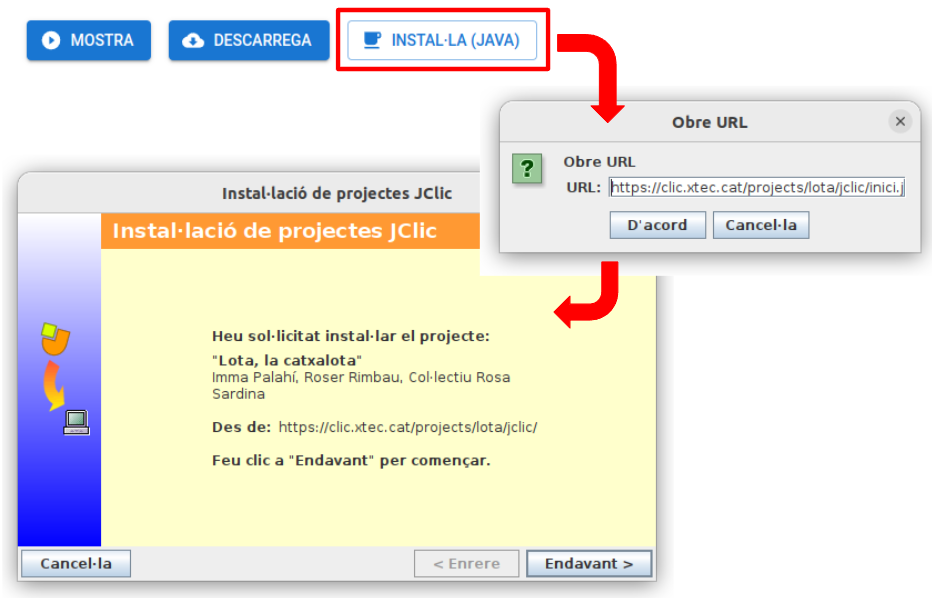
The system is very similar to what we had with Java WebStart, with the difference that now you have to manually open JClic and copy and paste a specific URL.
